Dear Mone,
sorry for Delayed response
kindly be informed that:-
- I downloaded and installed the Demo
- I tried to just run the demo as is on your server , I followed the instructions and compiled the project successfully then I replaced the DLL file allocated in installation directory e.g (C:\Program Files (x86)\Lightstreamer .NET RTD Server Demo library for Excel\lib\RTDLibraryExcelDemo.dll) with the new compliled dll produced from Demo Source code.
- when I opened 'ExcelDemo.xls' or 'ExcelDemo.xlsx' Sheets associated with the Demo there are no data displayed or updated
please find attached picture for details
- Are there any configuration to do in Excel??
- How to make sure the rtd server is registered successfully from excel?
- Is there a way to debug the RTDLibraryExcelDemo source code while opening excel?
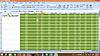
Results 1 to 10 of 15
Threaded View
-
December 29th, 2014, 09:28 AM #5Member

- Join Date
- Dec 2014
- Location
- Madinah, Sudia Arabia
- Posts
- 17
 Thanks and Best regards
Thanks and Best regards ,Hassan A. Shehata
,Hassan A. Shehata
Similar Threads
-
Strange warning 130 is showing + missing file lsengine_config.js after updating libs.
By mnenchev in forum Client SDKsReplies: 7Last Post: December 13th, 2011, 04:08 PM -
DDE Adapter
By jkrohn in forum Client SDKsReplies: 14Last Post: April 20th, 2011, 10:00 AM -
New Excel RTD Demo Available
By Alessandro in forum Client SDKsReplies: 0Last Post: November 24th, 2010, 04:01 PM -
New Java-to-DDE Demo Available
By Alessandro in forum Client SDKsReplies: 0Last Post: October 15th, 2010, 08:07 PM -
web client is not updating , no errors in server console
By kishorekkk in forum Adapter SDKsReplies: 1Last Post: April 10th, 2009, 08:33 AM



 Reply With Quote
Reply With Quote

Bookmarks